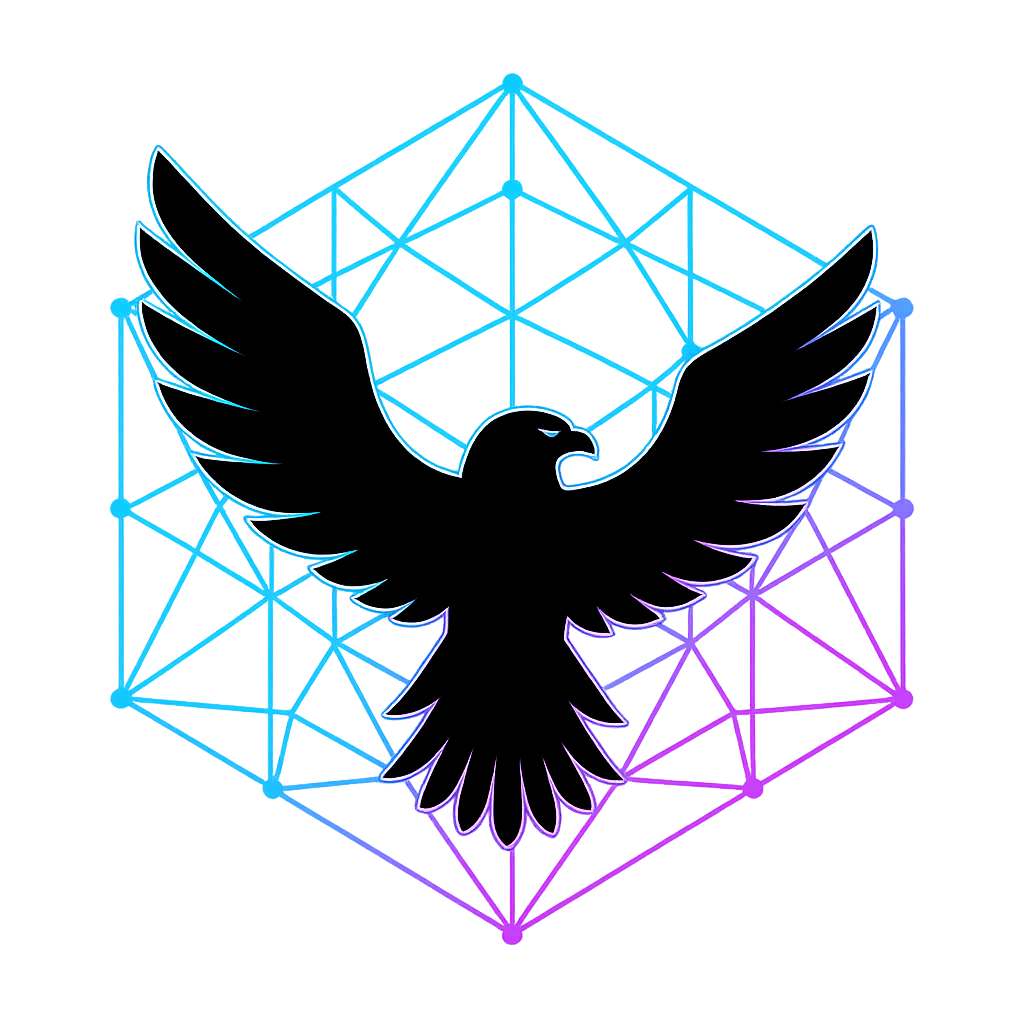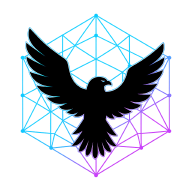Welcome! This guide explains how to edit and improve the QOM Movement website step-by-step.
We assume you already have Hugo (extended) installed and can run a site with the Blowfish theme. For detail, see Blowfish Official DocumentationThe working source for this site lives in the main branch of the repository.#
We assume you already have Hugo (extended) installed and can run a site with the Blowfish theme. For detail, see Blowfish Official DocumentationThe working source for this site lives in the
main branch of the repository.Fast Path#
- Fork the repo to your GitHub account.
- Create a feature branch from
dev. - Run locally:
hugo server -D. - Edit content under
content/…(and put images inassets/img/…). - Commit & push, then open a Pull Request (PR) back to
dev. - A maintainer will review, request changes if needed, and merge.
1) Repository Setup#
A. Fork and clone#
# Replace <your-username> with your GitHub handle
# Clone the Repository(HTTPS)
git clone https://github.com/<your-username>/website.git
cd qom-website
# Clone the Repository(SSH)
git clone git@github.com:<your-username>/website.git
cd qom-website
# Add the upstream (original) repository for syncing
git remote add upstream https://github.com/qom-network/website.git
# Make sure you're on the dev branch
git fetch --all
git checkout dev
git pull upstream dev
# Create a working branch
# branch naming: feature/<topic> or docs/<topic> or fix/<topic>
git checkout -b docs/new-document
2) Run the Site Locally#
# Development server (drafts enabled, better live reload)
hugo server -D --disableFastRender
Open the URL shown in your terminal (usually http://localhost:1313/).
3) Where to Edit (Content Layout)#
Pages (Markdown):
content/Home:
content/_index.mdAbout:
content/about/_index.mdGet Involved:
content/get-involved/_index.mdDocs:
content/docs/_index.mdThis page:
content/get-involved/how-to-contribute.md
Images
assets/Put images in
assets/img/...Refer to them as
/img/<file>in Markdown.
Navigation (if needed):
config/_default/menus.tomlSite params / theme tweaks:
config/_default/params.toml
Blowfish automatically serves files from
assets/at the site root.
Example image path in Markdown:

4) Writing & Style Guidelines#
Content style
Keep paragraphs short and readable.
Prefer plain English; define acronyms on first use.
Use sentence-case headings (capitalize the first word only).
Headings
One
#per page for the title (Front Mattertitlewill become H1 in some layouts).Then
##(H2) and###(H3) for sections.
Front Matter (example)
---
title: "My New Page"
description: "Short, searchable summary (≤ 160 chars)."
draft: false
---
File naming
- Use kebab-case for filenames and directories, (e.g.,
run-a-node.md.)
Internal links
- Use absolute paths from the site root:
See the [About page](/about/) and the [Docs](/docs/).
Images
- Use descriptive alt text.
- Optimize large images (prefer ≤ 200 KB where possible).
- PNG or WebP recommended for UI assets; JPEG or WebP for photos.
5) Add or Edit Content#
A. Create a new page#
# Example: create a new doc page
mkdir -p content/docs/run-a-node
$EDITOR content/docs/run-a-node/_index.md
Starter template:
---
title: "Run a Node"
description: "Set up a QOM/QL1 node and join the network."
draft: false
---
## Overview
Brief summary…
## Prerequisites
- Docker …
- Disk space …
## Steps
1. …
2. …
B. Update navigation (optional)#
If your new page should appear in the top menu or a section menu:
# config/_default/menus.toml
[[main]]
name = "Docs"
pageRef = "/docs/"
weight = 4
Many lists/sidebars are generated automatically by Blowfish; explicit menu entries are optional.
6) Internationalization (i18n)#
We keep English as the source of truth and add translations as separate content trees:
content/
en/...
ja/...
es/...
Example:
Source page: content/en/get-involved/how-to-contribute.md
Japanese translation: content/ja/get-involved/how-to-contribute.md
Front Matter should contain the same slug so Hugo links the translations.
Keep structure and headings aligned between languages.
7) Commit, Push, and Open a PR#
# Stage and commit your changes
git add .
git commit -m "docs: add how-to-contribute guide (Get Involved)"
# Push to your fork
git push origin docs/how-to-contribute
Now go to your fork on GitHub and click “Compare & pull request”.
Target branch: dev (not main).
PR checklist
Clear title and description of changes.
Screenshots for visual updates.
Mention related issues (e.g., “Closes #123”).
Keep the PR focused and small if possible.
Reviews
Expect feedback; maintainers may request minor edits.
After approval, a maintainer will merge your PR into
dev.
8) Common Tasks & Shortcodes (Blowfish)#
Exact shortcode names and availability depend on the current Blowfish configuration in this repository. If a shortcode errors, check layouts/shortcodes/ or theme docs and remove/adjust accordingly.
9) Good First Issues#
Not sure where to start? Look for:
Typos, clarity edits, broken links.
Add alt text to images.
Translate existing pages (EN → JA/ES).
Small docs like “Run a Node” stubs, glossary entries, FAQs.
10) Next Steps#
Propose a new doc page under content/docs/
Improve the About or Get Involved pages
Add translations to reach more contributors